Ok, i’ll keep this one simple and straightforward. There is only one licensing model to access a virtualized/hosted Windows 7 desktop, and that’s called Microsoft Virtual Desktop Access (VDA). VDA has been around for a few years now (previously VECD), and here’s how it works.
- VDA is only available as a subscription model, and is about $100/device/year depending on your licensing tier.
- VDA is also available at no additional cost if your device has active Software Assurance.
- VDA also has Extended Roaming Rights (ERR) for the operating system, which allows the primary end point’s user to use a personally-owned device, such as a home computer or an iPad etc. to access that virtual desktop, as long as that device isn’t running on the organization’s or an affiliate’s network. Just so you didn’t miss that one, which is critical for compliance reasons; ERR does not allow you to bring in a personal device and use your virtual desktop in the office, its only allowed when you are not on company property.
The clarification of how this works is done best by using an example. Bob works in the Finance department at a large company. He has a company-issued Windows 7 desktop computer with Office 2010, as well as an older notebook which runs Windows XP and Office 2003. He has also been given a new iPad which was customized by the IT department. IT has recently deployed a VMware View desktop solution, which enables Bob to get to a new virtual desktop and all his applications, from any device. The goal of this VMware View system is to unify Bob’s technology experience across his desktop, notebook and iPad, so he always has a common Windows 7 virtual desktop with all his data and apps.
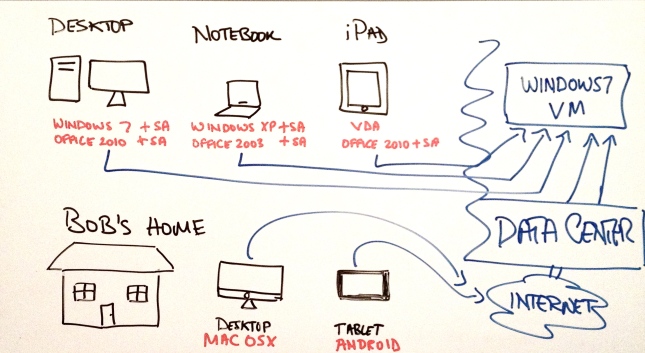
The IT department has active Software Assurance (SA) on all its devices, including Office. Since Bob’s desktop and notebook both have active SA, they are licensed properly to access his new virtual desktop, including all his Office Applications. However, since the iPad doesn’t have an OEM Windows operating system or SA, the IT department will need to purchase additional VDA licensing for that device. In fact, they will also need to purchase an additional Office 2010 license for that iPad if Bob plans to open and edit Excel spreadsheets while connecting with VMware View. The key point here is that the device is actually a corporate asset, so it needs to be licensed like any other device that needs to access Windows 7 and Office. Now, since Bob’s desktop is his primary device that has SA on it, he is also entitled to go home and use his personal iPad or PC to access his virtual desktop, provided that he is not bringing these devices physically onto the corporate network or an affiliate’s office.
Believe it or not, the above example is actually pretty simple. But what if Bob’s IT department didn’t have SA on anything? If that were the case, in order for Bob to access his new virtual desktop using his desktop, notebook or iPad, IT would need to purchase three VDA licenses as well as three Office licenses. And if he needed to access his virtual desktop from a personal computer or tablet while at home, SA would be needed on one of those Office licenses.
Are we having fun yet? And you wonder why Client Virtualization adoption is stalling? There’s one of the reason’s why. In the interest of being simple and realistic, here is some advice:
- Don’t try and beat the system. Avoid buying OEM licenses in bulk or doing Data Center Edition desktops with a Windows 7 skin. If you need full Windows 7, VDA is the only way to go.
- Talk to your reseller’s Microsoft Licensing team. These rules change all the time and they are always current on the latest and greatest compliance rules.
- If you find yourself struggling with the TCO and ROI aspect of deploying a Virtual Desktop solution, there is nothing wrong with deploying a regular desktop/notebook solution. Windows 7/8 on a pc/notebook isn’t going away anytime soon and if designed and managed correctly, can be a rock solid solution for your organization.
- After you figure it all out, run your licensing scenario by another licensing specialist. It never hurts to double-check your work.
That is soo ridiculous!!!! They should really simplify this even more and make it cheaper. The ROI to deploy this is almost guaranteed to be a negative for a small/medium business.
So, here’s the reality of the situation. At the end of the day, it’s Microsoft’s product, and they can choose how they want to license their products. I think a change in licensing will happen at some point, but not sure when. You also have to consider the amount of Windows OEM relationships have in place, and how a move to ‘per user’ licensing will disrupt how things have been done for two decades. I will say this, even if a new licensing mechanism would come about, its not going to work for everyone, and we’ll move on to something else to complain about. This is why Office 365 is growing so fast, the licensing model makes sense for consumerization and true mobility.
I can totally agree with that statement; however, with the push to the cloud…why discourage the direction with the silly and expensive licensing model? Sounds Ubuntu JUST might be my answer. 🙂
I think Microsoft’s strategy is to move everything to the cloud, which is why we’re seeing so much adoption of Office 365 today. So why disrupt a licensing model that has worked for decades, when you can bring online and charge annually for a cloud-based service? Obviously, everything will be available at a SaaS option in the future, with a localized App, which will lessen our reliance on a desktop OS. This wave is already happening, and both Android’s Marketplace and Apple’s App Store is leading the way to what this may look like in the future. One may consider this ‘stalling’, but I think its a smart strategy. I guess you have to look at it from their view as well. I guess you can’t have your cake and eat it too. :0
In your example, Bob’s desktop has Office 2010 with SA. I was under the impression that this gives him the primary user the right to also run Office on a mobile device, if this is the case he would not need to buy an new licence for the company owned iPad. Please can you confirm whether I have got confused or this is an error in the example.
Many thanks
Hi Daje. So you are right, SA on Office 2010 gives the primary user the right to access that copy via RDS or VDI as long as Bob isn’t on company premises. So in other words, if he’s at home, he’s good to go. But if he brings that mobile device into the office, or an affiliate location, then that device needs to be licensed with another copy of Office. All these rules are actually identified under ‘Extended Roaming Rights’ which is included with SA.
The one thing I wanted to clarify is that you also need SA on your desktop at work, or VDA, to access that VDI session and in turn, Office, remotely. Also, depending on how you license RDS – Per user or Per device, will impact the need for additional RDS CAL licensing.
Let me know if you need more clarification. Cheers.
Hi, thanks for the reply.
I can understand that Bob will need a VDA licence for the company owned iPad (and for any of his own personal devices should he bring them to the office).
However I’m still struggling to understand what I previously though was simple by Microsoft standards.
My understanding is that in a non-virtual environment the primary user of a desktop that is licenced with Office, either Open licence or full package, is then entitled to load and use Office on a portable device regardless of whether this is used on the company premises or not.
From your example am I correct in understanding that as Bob is using the iPad to access his virtual desktop the company will need to buy an additional Office licence. Whereas if he was loading Office and using it locally he would not.
Thanks again for your help
I’m pretty sure you are along the right path. If you are using an iPad using an RDP client to access the primary desktop that is licensed for Office, then that user can access it, and its a fully compliant scenario. So it doesn’t matter if you are accessing the desktop via RDP while in the office or at home. We’re working with a number of variables, so I hope i’m grasping your specific question.
Ok, after re-reading everything and bashing my head repeatedly against the wall I think I’m getting there. Please can you confirm whether the examples below are correct or do I need to visit the wall again.
Bob’s colleague Mary has a desktop and laptop both with Win 7 + SA but no office. She won’t need any VDA licences but will need 1 copy of Office to go on the virtual desktop.
Bob needs a VDA licence for the company owned iPad and a copy of Office to run on the Virtual desktop. If he wants to run Office on the iPad when not connected to his virtual desktop then he will need a 2nd copy of Office.
Bob gets issued with a second iPad. He will need another VDA but will not need another copy of Office as there is already 1 allocated to the Virtual desktop (unless of course he wants to also run it when not connected).
Many thanks
Daje – so unless there is an exception like portable device rights, which is meant for a companion notebook, every iPad owned by your company and used on premise will need a license to access Office remotely, whether running on Windows Server or in a Windows 7 desktop. This is because Office is exclusively licensed by device, and not by user. The easiest way to calculate this is to count every single device on premise (or at partner’s location) that needs to access Office via RDS or VDA. For added clarity, I would contact your local Microsoft partner to validate all this, because are a lot of gray areas between the use case, the licensing you have and the country you live in. I will say this is true for US-based companies, and i’m pretty sure this is how the PUR works globally. Here is the link to all the information i’m talking about – http://www.microsoft.com/licensing/about-licensing/briefs/volume-licensing.aspx.
Things get a bit dicier when you start looking at ‘qualified third party’ devices, which basically cannot be a device that your company owns. By the way, i’m unsure as to why the ‘Mary’ example was brought up, but I just wanted to make sure you understood that as long as both Mary’s desktop and notebook were correctly licensed for Office (assuming here that the notebook is using PDR for the office license), then she can access Office running in a VDI session or an RDS server – no issues there. However, the Office license needs to be assigned logically to the desktop for all of this to be within compliance.
Its like you read my mind! You appear to know so much about this,
like you wrote the guide in it or something. I believe that you can do with some % to power the message home a bit,
however other than that, this is wonderful blog. A great read.
I’ll definitely be back.
Thanks Maurice!